Key Takeaways
- Facilitates seamless uploading of global shipping addresses, reducing manual entry errors.
- Enables efficient cross-platform order tracking by incorporating external order IDs from various marketplaces.
- Allows team members to add essential notes to order uploads, improving internal communication.
- Streamlines order processing by allowing searches of pending uploads using BigCommerce Order IDs.
- Offers intuitive access through BigCommerce accounts or direct login with saved credentials.
- Provides convenient access to monthly invoices directly within the app.
For eCommerce managers, the handling of customer-supplied lists for bulk orders has always been a challenge. From human error to time-consuming transcription, the process highlighted a need for software that communicated between applications. That’s where the FM Offline Order Importer meets your need.
As an eCommerce manager, you’re well aware of the challenges that come with handling bulk orders, maintaining accurate inventory, and ensuring a smooth order fulfillment process.
The FM Offline Order Importer has been designed with these challenges in mind, providing a robust set of features to simplify order management and address common disruptions.
You already know that the app can handle hundreds of uploads from your spreadsheet to ordering software in seconds with automatic error detection and PCI compliance, and now it offers even more value.
Introducing New Enhancements
We’re excited to introduce a suite of new features to the FM Offline Order Importer that will revolutionize the way you handle orders. From tackling international addresses to enhancing communication within your team, these features have been meticulously crafted to make your order management process even smoother and more efficient.

1. Support for International Addresses

Expanding your reach beyond borders has never been easier. The FM Offline Order Importer now supports international shipping addresses, allowing you to effortlessly upload addresses across the globe. This feature eliminates the hassle of manually inputting international addresses, reducing the risk of errors and saving precious time.
2. BigCommerce "External Order ID" Support
This addition exemplifies the commitment we have to meeting your needs; this feature was added after hearing from our valued users. For eCommerce managers selling across multiple platforms like Amazon and eBay, managing order IDs can be complex.
Our update includes support for the BigCommerce External Order ID field. Seamlessly integrate orders from various marketplaces using the External Order ID field, enhancing cross-platform order tracking and synchronization
3. Internal Staff Notes for Enhanced Communication
Communication is key, especially when managing a team handling diverse tasks. Another request for the front line, the new “Internal Staff Notes” feature allows your teams to leave vital notes or instructions on your order uploads. This ensures that your team is on the same page, minimizing the risk of oversight and streamlining the execution of orders.
4. Search Pending Uploads by BigCommerce Order Number
Efficiency in order processing is essential. Our update empowers you to search pending uploads using the BigCommerce Order ID you’ve generated. This requested feature helps verify payment before shipment, reducing errors and ensuring a smooth order fulfillment process.
5. Enhanced Login Page for Intuitive Access
We’ve taken user experience to heart. Our enhanced login page now guides users to log in using their BigCommerce account, providing a seamless and intuitive access experience. Plus, we offer an option for direct login with saved usernames and passwords, making it even more convenient to access the app.
6. Convenient Viewing of Monthly invoices
Keeping track of your financials is crucial for any eCommerce manager. The FM Offline Order Importer now allows you to conveniently view your monthly invoices directly from the app. This sought after feature simplifies your financial tracking process, helping you stay organized and in control.


7. Comprehensive and Evolving FAQ
We understand that users often have questions and concerns. That’s why we’ve developed a comprehensive FAQ section to address common queries. Additionally, we’ve updated our sample XLSX upload document to align with the new features. This ensures that you can maximize the benefits of the Offline Order Importer without any confusion. We value your input, so keep the questions and requests coming.
8. Best Practices Guide for XLSX Document Use
To ensure that you get the most out of the new features, we’ve introduced a best practices guide. This step-by-step guide provides instructions on the proper use of the sample XLSX document, ensuring accurate and efficient order imports every time.
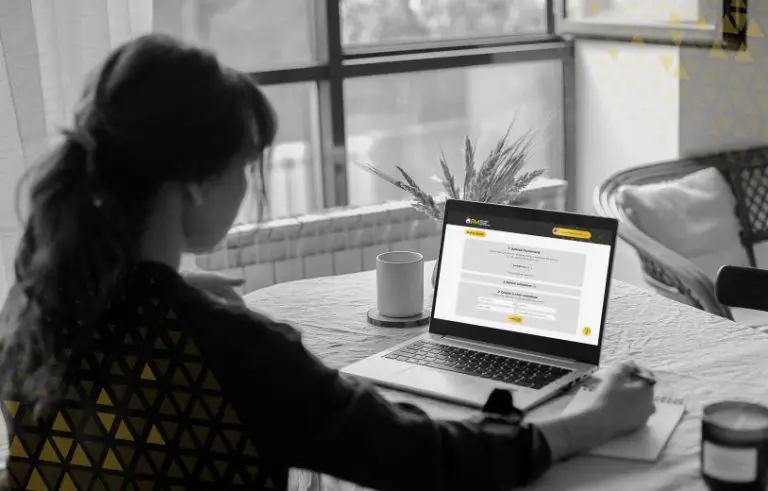
A More Streamlined Future for eCommerce Managers
As an eCommerce manager, your time is precious, and the FM Offline Order Importer is designed to help you make the most of it. With these new enhancements, you can bid farewell to the manual input of orders, reduce errors, enhance team communication, and keep a tighter grip on your financials.
In a fast-paced eCommerce world, staying ahead requires innovation and tools that empower you to manage operations seamlessly. The FM Offline Order Importer’s new features are a testament to our commitment to providing you with the tools you need to thrive in the digital world.
Your success is our priority, and we’re excited to continue supporting your journey toward streamlined order management.
