Intrusive Pop-ups & Interstitials
Full-screen ads or email sign-up forms that appear immediately upon visiting a site are extremely frustrating for mobile users and can lead to high bounce rates.
Your user's first, and often only, interaction with your brand will be on a mobile device. A seamless mobile user experience is no longer a "nice-to-have"; it's a fundamental requirement for business success. This guide covers the essential best practices our Austin mobile UX experts follow to create intuitive, engaging, and high-performing mobile websites and applications.
Simply shrinking a desktop website onto a mobile screen is a recipe for failure. The mobile context is entirely different, defined by:
Smaller Screens: Limited real estate demands ruthless prioritization.
Touch Interaction: Tapping, swiping, and pinching require different design considerations than a mouse click.
User Context: Mobile users are often on-the-go, distracted, and need to accomplish tasks quickly.
Variable Connectivity: Interfaces must be designed to perform well even on slower network connections.
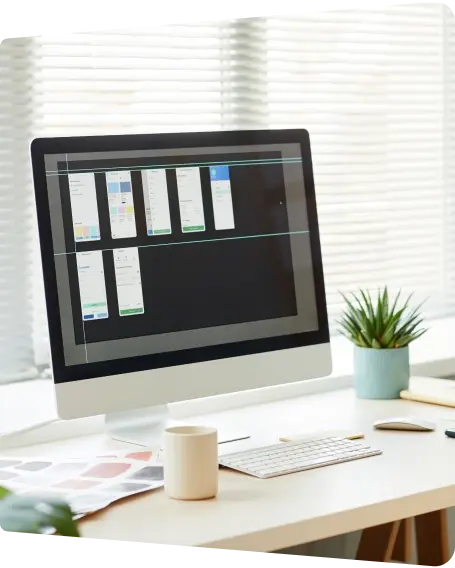
The Future of Mobile UX: Emerging Trends to Watch
The mobile landscape is constantly evolving. Staying ahead means understanding the technologies and user expectations that are shaping the future. Here are a few emerging trends our team is focused on:
Voice User Interface (VUI):
Designing for voice commands and search within apps is becoming crucial as users expect more hands-free interaction.
Augmented Reality (AR) Integration:
AR is moving beyond gaming, allowing users to do things like virtually try on glasses or see how a new sofa would look in their living room, creating immersive and useful mobile experiences.
Hyper-Personalization:
Leveraging AI and data to create truly individualized experiences, where the content and interface adapt to each user's specific needs and past behaviors.
Microinteractions:
Small, delightful animations and feedback loops—like a button that changes shape when tapped or a satisfying "swoosh" when an item is added to a cart—that make an app feel more alive and engaging.

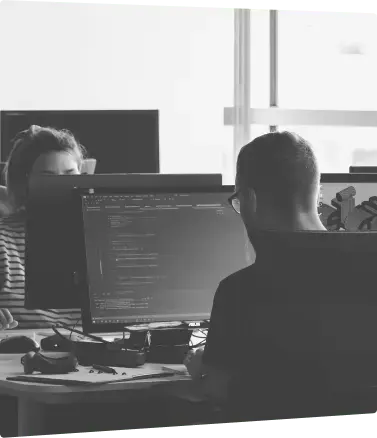
As a UX/UI agency, we know that mobile user experience in Austin is built on these core principles:
1. Prioritize Simplicity and a Clear Focus
Every screen should have one primary, unmistakable call-to-action (CTA). Mobile interfaces must be streamlined to help users achieve their main goal with minimal distraction. We eliminate clutter and focus on a clean layout that guides the user forward.
2. Design for Thumbs (Ergonomics)
The majority of users hold their phones and navigate with their thumbs. We design interfaces with the "thumb zone" in mind, placing key navigation elements, buttons, and interactive controls in areas that are easy to reach without stretching or repositioning the hand.
3. Make Navigation Obvious and Accessible
Don't hide your primary navigation behind a "hamburger" menu unless absolutely necessary. For apps and complex sites, a visible bottom tab bar is far more efficient, keeping the most important destinations just a single tap away at all times.
4. Ensure Effortless Legibility
Text on mobile must be easy to read. This means using a font size of at least 16px for body copy, ensuring high contrast between text and background colors, and providing ample line spacing to prevent walls of text that are intimidating on a small screen.
5. Design Large, Forgiving Touch Targets
Mobile users don't have pixel-perfect cursors; they have fingertips. We design buttons and interactive links with large touch targets (at least 44x44 pixels) and adequate spacing to prevent frustrating mistaps and errors.
6. Minimize Typing and Simplify Forms
Typing on a mobile device is tedious. We reduce user effort by keeping forms as short as possible, enabling autofill capabilities, using steppers to break up long forms, and providing alternatives like social logins or biometric authentication for mobile app UX design.
7. Optimize for Speed and Performance
Mobile users are impatient. A slow-loading site is a primary reason for abandonment. We prioritize performance by optimizing images, streamlining code, and leveraging modern technologies to ensure your mobile experience is lightning-fast.
Common Mobile UX Mistakes to Avoid
Knowing the best practices is important, but recognizing common pitfalls is just as crucial. Here are some of the most frequent mobile UX mistakes we see businesses make:

Full-screen ads or email sign-up forms that appear immediately upon visiting a site are extremely frustrating for mobile users and can lead to high bounce rates.

Relying solely on a "hamburger menu" for primary navigation forces users to take an extra step to find what they need, hurting discoverability and engagement.

Placing important interactive elements in hard-to-reach corners of the screen can make your interface feel clunky and difficult to use with one hand.

Asking for too much information or using form fields that are difficult to tap and type into is a guaranteed way to lose conversions.

Simply shrinking a desktop site without rethinking the entire user flow for the mobile context inevitably leads to a poor experience.
The "thumb zone" is the area of a mobile screen that a user can comfortably reach with their thumb while holding the phone with one hand. Placing primary interactive elements within this natural arc makes an interface feel more ergonomic and easier to use.
It's not always "bad," but it's often used incorrectly. Forcing users to open a menu to access core navigation options adds an extra step and hides important information. It's generally better reserved for secondary or less frequently used items.
It is critically important. Studies consistently show that as mobile page load times increase, bounce rates soar. A fast, responsive experience is a cornerstone of good mobile UX and is also a significant ranking factor for Google.