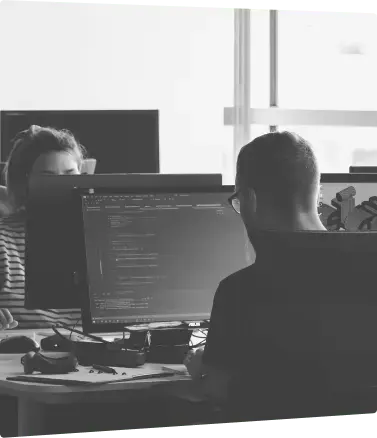Frequently Asked Questions about UI Design
What design tools does your agency use?
Our team is proficient in the latest industry-standard design and prototyping tools, including Figma, Sketch, and Adobe XD. We choose the best tool for the project and ensure seamless collaboration and handoff with your development team.
What is a "design system" and why is it important?
A design system is a comprehensive library of reusable UI components, patterns, and guidelines that can be assembled to build any number of applications. For larger organizations, a design system is crucial for maintaining brand and design consistency at scale, increasing efficiency, and bridging the gap between design and development teams.
How do you ensure a UI design works well on all devices?
We follow a mobile-first, responsive design methodology. This means we begin by designing for the smallest screen (mobile) and then progressively enhance the layout for larger screens like tablets and desktops. This ensures a seamless, high-quality experience for all users, regardless of the device they are using.