WordPress is one of the most powerful content management systems in the world, and it dominates the eCommerce market. According to Kinsta.com, WordPress powers about 43% of all the websites on the internet. Now, that is one impressive market share! Somehow, the numbers just keep on growing. WordPress has enjoyed exponential growth since its rudimentary beginnings in 2003. It has continuously provided users with seamless integrations, updates, and modifications since its inception; and this year is no different. Welcome to WordPress 6.0 “Arturo.” The update is named for Grammy-winning, jazz musician Arturo O’ Farrill, in order to illustrate the free-flowing creativity and design elements WordPress 6.0 provides to detailed developers and interweb innovators alike. At Fahrenheit we have multiple reasons we love using WordPress, and this update is likely to lengthen the list.
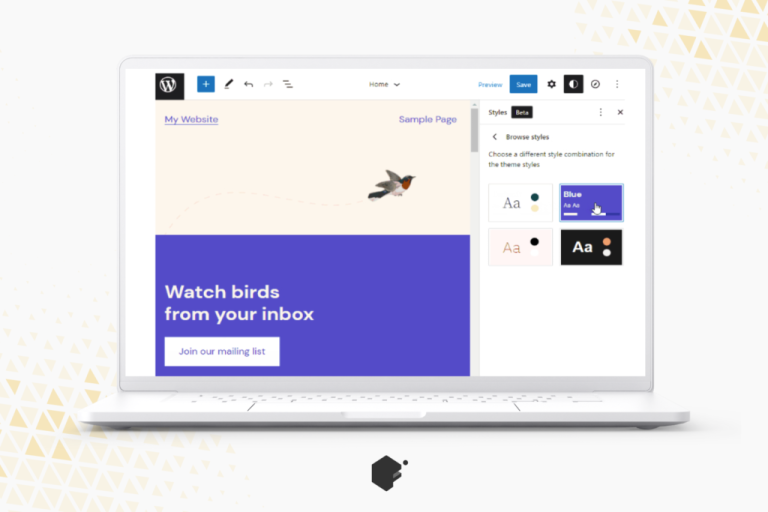
How is wordpress 6.0 different?
Full site Editing Features
WordPress 6.0 is designed to make it easier to edit all elements of a site simultaneously. It features site-wide patterns, improved block editing and exportation, and global styles.
Swappable Styles
Block themes now contain multiple pre-saved style variations at once. Users can easily switch between themes without having to rebuild an entire page. Color and font size aspects are maintained when transforming blocks. This allows for creative experimentation without committing time and energy to one style.
Easy Block Management
WordPress Blocks are essentially customizable sections of a website, with blocks of images, text, and menus. WordPress 6.0 allows you to lock blocks, so you can hand off a project to a client or coworker without worrying about the possibility of them breaking an important aspect of the site. You can also save your block themes as a .zip file on your computer for convenient reference and efficient reuse on other sites.
More New Features
List View Updates
WordPress 6.0 has introduced new keyboard shortcuts that allow you to easily drag and drop multiple blocks. Additionally, the list view is now formatted to automatically show in its condensed form in order to reduce the overwhelming nature of multiple, expanded selections at once.
New Blocks
WordPress 6.0 offers a multitude of exciting new blocks.
- Avatar Blocks– allow you to display an author’s avatar
- Biography Blocks– show the author’s biography and information
- Stack Blocks– provide an option to stack content vertically or in rows. Both options include responsive display for mobile or desktop devices.
- Read More Blocks– give users the opportunity to link internally or externally to other posts while customizing buttons’ appearances
- Comment Query Loop Blocks– group together comments, links, authors, etc. for a more streamlined look.
- No Results in Query Blocks– allow you to customize the message shown when a search query has no results.
New Template Options
WordPress 6.0 supplies five, new template options:
- Author– shows posts with a specific author
- Date– shows posts with a specific date
- Taxonomy– shows posts with a specific taxonomy
- Tag-shows posts with a specific tag
- Category– shows posts with a specific category
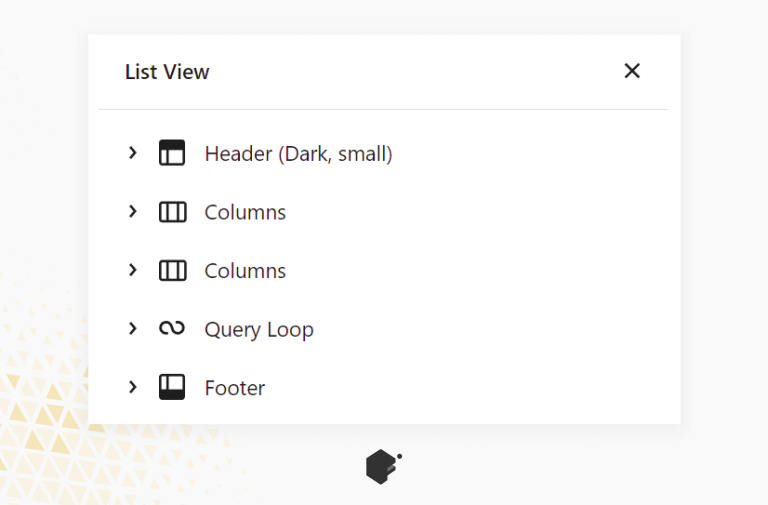
Improved Writing Features
WordPress 6.0 is a copywriter’s or content creator’s playground. It allows developers to easily:
- Copy and paste existing text across blocks.
- Maintain stylization across buttons without having to reset preferences.
- Access recent lists of posts and pages for reference in writing.
New Design Tools
WordPress is constantly innovating and introducing new design tools. WordPress 6.0 increased design customization options like:
- Transparency options for color
- Flexible block layouts
- Simpler border controls
- Drop down color picker

Additional exciting features
- Code Editor– WordPress 6.0’s new code editor allows you to directly edit the HTML within a theme.
- Increased Accessibility– WordPress 6.0 boasts over 50, new updates as part of their accessibility initiative.
- Performance Updates– Changes include page-load speed, reducing query execution times, bug fixes, and improving navigation menus.
- Spacing customization– You can create custom spacing between images within galleries or remove spacing altogether.
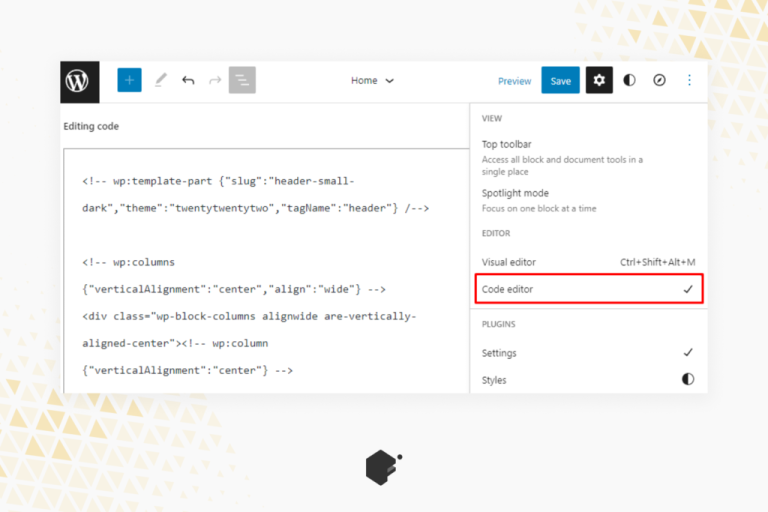
Work With Us
With so many cutting-edge features, WordPress 6.0 is sure to boost productivity and streamline your team’s creative efforts. As always, before you update to WordPress 6.0, make sure you have a sufficient backup of your current website. If you are looking for more developer-specific information on additional features and capabilities you can check out the WordPress 6.0 Field Guide.
If you have any additional questions about WordPress 6.0 or need assistance managing your WordPress website, reach out to Fahrenheit Marketing’s friendly team of WordPress wizards. We offer custom web development, app development, and digital marketing services.
