Key Takeaways
- Cart abandonment is a significant challenge for US eCommerce retailers, costing billions in lost revenue annually.
- Optimizing the checkout process is crucial for converting interested shoppers into paying customers.
- Key strategies for reducing abandonment include simplifying the checkout flow, offering guest checkout, ensuring mobile responsiveness, providing multiple payment options, and being transparent about costs.
- Building trust and providing excellent customer support throughout the checkout journey are vital for conversion.
- Continuous testing and analysis of your checkout process are essential for ongoing improvement and revenue growth.
The journey from browsing to buying on an eCommerce site is a delicate one.
Customers find products, add them to their cart, and even initiate the checkout process. Yet, retailers face an average 75.7% cart abandonment rate.
For US retailers, this represents billions in lost revenue each year.
The good news is that many of these lost sales aren’t due to a lack of interest, but rather friction, confusion, or surprises during the checkout process.
You can transform hesitant shoppers into loyal customers by strategically optimizing your eCommerce checkout. Here’s how US retailers can significantly reduce cart abandonment and boost their conversion rates.
Understanding Why Shoppers Abandon Carts
Before we dive into solutions, it’s crucial to understand the common reasons behind cart abandonment. According to various studies, the top reasons include:
- Unexpected extra costs: Shipping, taxes, and other fees added at the last minute.
- Forced account creation: Customers not wanting to create an account just to buy.
- Complex or long checkout process: Too many steps or too much information required.
- Security concerns: Doubts about the safety of their personal or payment information.
- Lack of preferred payment options: Not finding their usual or trusted payment method.
- Website errors or crashes: Technical issues during checkout.
- Slow delivery options: Not meeting customer expectations for shipping speed.
- Poor mobile experience: A clunky or non-responsive checkout on smartphones.
Addressing these pain points is the core of effective checkout optimization.
Key Strategies for eCommerce Checkout Optimization

1. Simplify the Checkout Flow
Less is often more. A long, multi-step checkout process can intimidate or frustrate customers.
- Reduce Steps: Aim for a one-page checkout or a clearly defined, minimal multi-step process (e.g., Shipping > Payment > Review).
- Minimize Fields: Only ask for essential information. Can you autofill city and state from a zip code? Do you really need their fax number?
- Provide Clear Error Messages: When errors occur (e.g., invalid credit card number, missing field), provide immediate, clear, and helpful messages that guide the user to correct the issue, rather than vague alerts.
- Clear Progress Indicator: If you have multiple steps, show users where they are in the process (e.g., “Step 1 of 3”).
2. Offer Guest Checkout

Forcing customers to create an account is a significant barrier. Many shoppers just want to make a quick purchase.
- Prioritize Guest Checkout: Make it the default or most prominent option.
- Offer Account Creation After Purchase: Give them the option to create an account once they’ve completed their order, potentially pre-filling details from their recent purchase.
3. Ensure Mobile Responsiveness and Optimization
A clunky mobile checkout is a death sentence for conversions. Indeed, over 50% of global e-commerce traffic typically originates from mobile devices, making a seamless mobile experience non-negotiable.
A significant portion of eCommerce traffic comes from mobile devices.
- Mobile-First Design: Design your checkout experience with mobile users in mind first.
- Large, Tap-Friendly Buttons: Ensure buttons are easy to tap without mistakes.
- Auto-Focus on Fields: Automatically move the cursor to the next input field.
- Keyboard Optimization: Use appropriate keyboard types (numeric for phone numbers/credit cards).
4. Be Transparent About All Costs Upfront
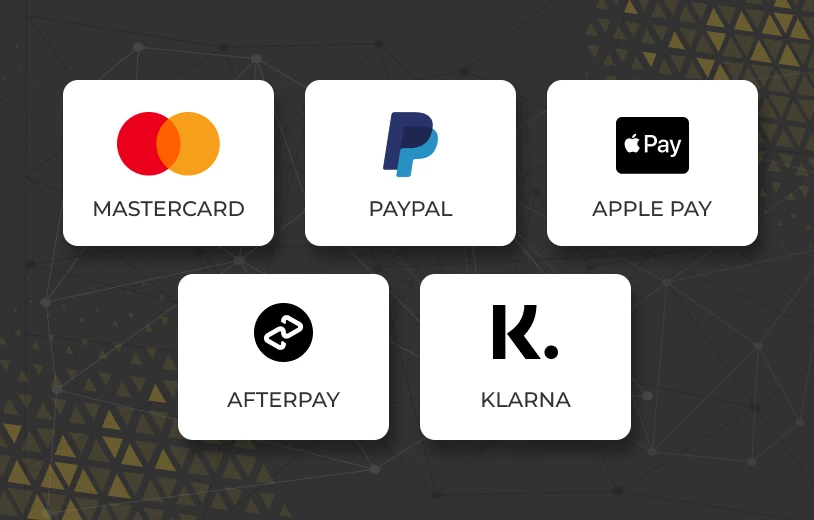
Nothing frustrates a customer more than hidden fees revealed at the last step.
- Display Shipping Costs Early: Ideally, allow users to calculate shipping costs before they even begin the formal checkout process (e.g., on the product page or in the cart).
- Include Taxes Clearly: Show estimated taxes early in the process.
- No Hidden Fees: Be upfront about all charges.
5. Provide Multiple Secure Payment Options
Customers have preferred payment methods. Not offering theirs can lead to abandonment.
- Credit/Debit Cards: The staples (Visa, Mastercard, Amex, Discover).
- Digital Wallets: PayPal, Apple Pay, Google Pay – these offer quick, one-click checkout experiences.
- Buy Now, Pay Later (BNPL) Services: Options like Afterpay or Klarna are increasingly popular, especially for larger purchases.
- Clearly Display Security Badges: Show trusted security seals (e.g., SSL certificate, PCI DSS compliance) to reassure customers about data safety.
6. Build Trust and Provide Reassurance

Concerns about security, privacy, or returns can deter a purchase.
- Prominently Display Security Badges: Reiterate trust signals throughout the checkout.
- Showcase Customer Reviews: Displaying positive customer reviews or testimonials, especially on product pages or even subtly during the checkout process, can significantly build confidence and reinforce trust in your brand.
- Privacy Policy Link: Make it easily accessible.
- Clear Return/Refund Policy: Reassure customers that they can return items if needed.
- Customer Support Options: Offer live chat, a phone number, or an email address prominently. A quick question can save a sale.
7. Implement Exit-Intent Pop-ups (Carefully)
When a user shows signs of leaving your checkout page, a well-timed pop-up can offer a last-minute incentive.
- Offer a Discount Code: A small percentage off or free shipping.
- Highlight a Benefit: “Don’t miss out on [product benefit]!”
- Remind About Free Shipping/Returns: If applicable.
- Keep it Non-Intrusive: Ensure it’s not annoying and doesn’t hinder the user experience.
8. Offer Abandoned Cart Recovery Strategies
Even with the best optimization, some carts will still be abandoned. Don’t let those potential sales disappear.
- Automated Email Reminders: Send personalized emails to users who leave items in their cart, often with a gentle reminder or an incentive.
- Retargeting Ads: Show ads for the abandoned products to users on other websites or social media platforms.
Test, Analyze, and Iterate Continuously
eCommerce checkout optimization is not a one-time fix. Customer behavior, technology, and expectations constantly evolve.
- A/B Testing: Test different layouts, button colors, field arrangements, and messaging to see what performs best.
- Analytics Monitoring: Use tools like Google Analytics to track conversion rates, abandonment rates at each step, and identify bottlenecks.
- User Feedback: Consider surveys or user testing to get direct insights into pain points.
By making continuous, data-driven improvements, US retailers can significantly improve their checkout conversion rates and turn more browsers into buyers.

Partner with Fahrenheit Marketing for eCommerce Success
Ready to transform your checkout process and unlock more revenue?
Fahrenheit Marketing specializes in eCommerce optimization, helping US retailers identify friction points, implement best practices, and create seamless buying experiences. Our data-driven approach ensures that every optimization effort contributes directly to your bottom line.
Don’t let abandoned carts hold you back. Contact Fahrenheit Marketing today for an eCommerce consultation and start converting more customers!
